Editors Canada's updated Professional Editorial Standards move our profession forward.
Keeping pace with the practice of proofreading

Editors are used to adapting to the shifting landscape of technology to get the job done. Currently, proofreading is the most rapidly changing area of the work we do. We’re still expected to examine material after layout or in its final format and fix errors in the text or accompanying visuals. But the tools we use to do this, and the way we use them, have evolved very quickly over the past few years. How do we keep pace with the changes now, and what should we expect in the future?
For centuries, proofreaders have marked corrections on printed pages using a long-established series of proofreading symbols. The convention for using these marks—the double markup system with one mark inline and another in the margin—developed over the very long history of the printing press. And when I first started proofreading in the 1990s, most people I worked with used this system with more or less the same symbols in more or less the same way as they had for generations.
In the past couple of decades, as Geoff Hart has detailed in Effective Onscreen Editing, software has made proofreading faster, more efficient, and often more accurate. Marking corrections directly in the digital file eliminates many of the errors involved in transcribing changes from paper. And using the computer’s search function to find all instances of an error, and its search-and-replace function to fix or comment on them, saves a lot of time. Not to mention that most people now type more quickly than they write. So, by the 2010s, most of my clients asked for proofreading changes to be marked up using digital tools. Proofreading onscreen also avoided the printing and couriering costs associated with paper proofs.
In contrast to hardcopy markup, however, onscreen markup has no rigid standards. In the early days of onscreen proofreading, my clients supplied a PDF and I was encouraged by some of them to use Adobe Acrobat’s drawing tools to emulate hardcopy markup. My first efforts involved a mouse and the pencil tool—and then a stylus—to make proofreading marks in the digital file, but the process was cumbersome and the results were messy. Soon after, clients began to supply pre-drawn proofreading marks, or “stamps,” that I could import into Adobe Acrobat and place in the file as needed. These digital stamps saved time and looked much better on the page.
Fast forward to March 2020. As the global pandemic closed offices and forced many companies to redesign their workflow, my proofreading projects started to come with new instructions. Where many clients had previously eschewed Acrobat’s built-in annotation tools, they began to expressly request I use these tools to insert, delete, and replace text and that I use PDF comments to address queries to specific team members by name. With this method, instead of seeing two sets of marks on the PDF, one mark appears in the text and the second shows up in the Comments pane. It’s still double markup—but with a different look and more functionality.
Increasingly, too, clients are asking me to proofread in Microsoft Word rather than in a PDF. Instead of using proofreading symbols, I mark changes in the file using the track changes and comments functions.
As UK editor Melanie Thompson has observed: “Clients are at different stages in their adoption (or not) of the latest tools and techniques, and that leaves us proofreaders in an interesting position. We need to be able to adapt our working practices to suit different clients; ideally, seamlessly. For that, we need to understand what the current processes are, and what clients are planning for the future.”
Thompson is not the only one to question where proofreading is going. The Chicago Manual of Style conducted an informal Twitter poll in 2016 and discovered that many young editors were no longer learning proofreading marks. UK editor Louise Harnby asked somewhat tongue-in-cheek in 2018 if proofreading symbols had passed their best-before date. My experience is that while most clients prefer onscreen markup, traditional proofreading marks do sometimes come in handy. So, what should we be teaching editors about proofreading best practices in 2021?
A recent survey of editors in Canada reveals that:
- Most proofreaders work onscreen (84%) as opposed to on paper (16%).
- Proofreaders use Microsoft Word (50%) as much as they do Adobe Acrobat (50%).
- Proofreaders (or their clients) overwhelmingly prefer markup tools to imported stamps.
Editors Canada’s professional standards for editors recognize the value of learning proofreading marks as well as digital tools. So, for now, I continue to teach my students proofreading marks and the basics of hardcopy markup. I also teach them how to mark up PDFs using annotation tools and digital stamps, and I’m realizing that I should focus a bit more on marking up Word documents too.
Will editors settle on a standard for onscreen proofreading? It seems likely but not imminent. Software developers and editors will develop new tools, and proofreaders will find new efficiencies. Melanie Thompson’s proofreading 2020 project is researching where proofreading might be heading.
Until we do have an agreed-upon standard, keeping pace means meeting the client’s proofreading needs, whether that’s marking up hardcopy or digital documents with the tools they prefer. It means being proficient with the tools we have available—just like many generations of proofreaders before us—and it means being open to adapting our practices to whatever efficiencies come along in the future.
This Post Has 3 Comments
Comments are closed.

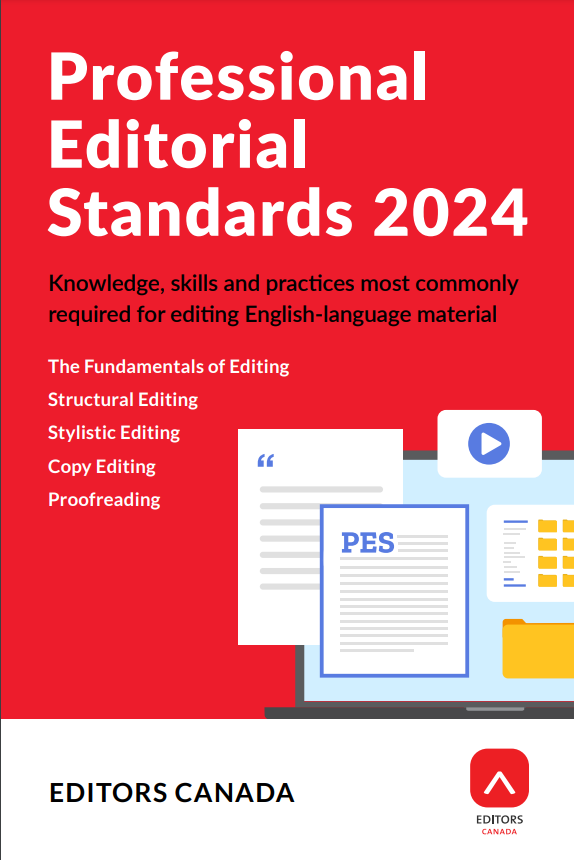

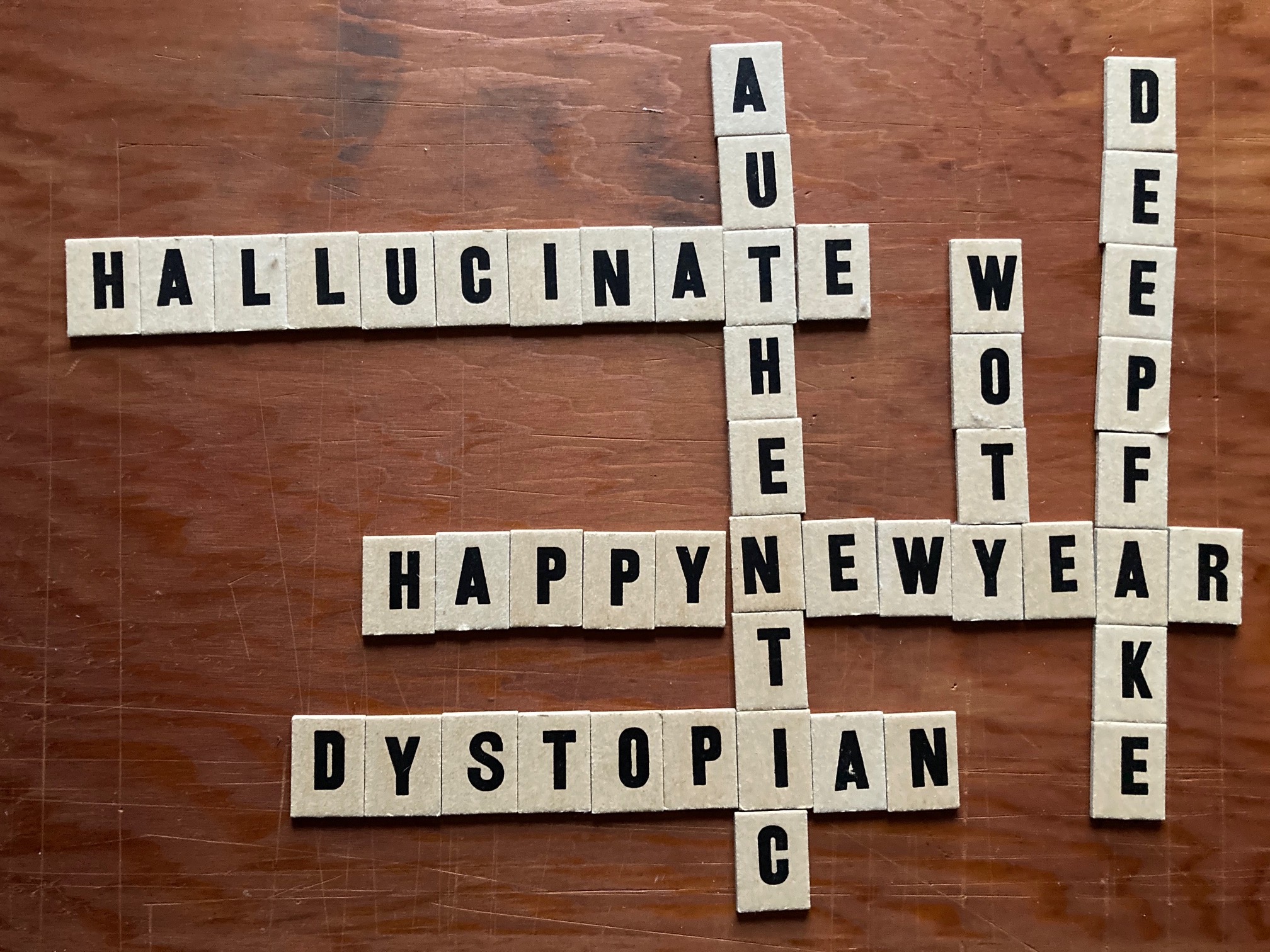
Great article — thanks, Lucy.
I’m wondering about the shift to proofreading in Word when the expectation is that we proof the final format of a document (i.e., post layout). If we’re proofreading before the document is typeset in, for example, InDesign, then where does that leave the important job of checking design elements (e.g., page numbers on TOC; correct running heads/footers; no bad breaks, widows, or orphans; consistent chapter openers, etc.) and ensuring that all design elements are executed consistently and no errors have been introduced by design?
You’ve asked a great question, Rachelle. Proofreaders are always proofing the final format, but increasingly I’m finding that Word is the final format for some clients. They may be proofreading letters or other documents produced in Word that won’t be typeset in a design program before publication. In that case, proofreading in Word using track changes makes sense. The inline changes appear in the text and in the Review pane. And by switching the view from “Final Showing Markup” to “Final,” proofreaders can preview exactly how the final document will appear with all changes accepted. If the final format is a PDF, a website, or any format other than Word, proofreaders should not work in Word.
Makes sense. Thanks, Lucy.