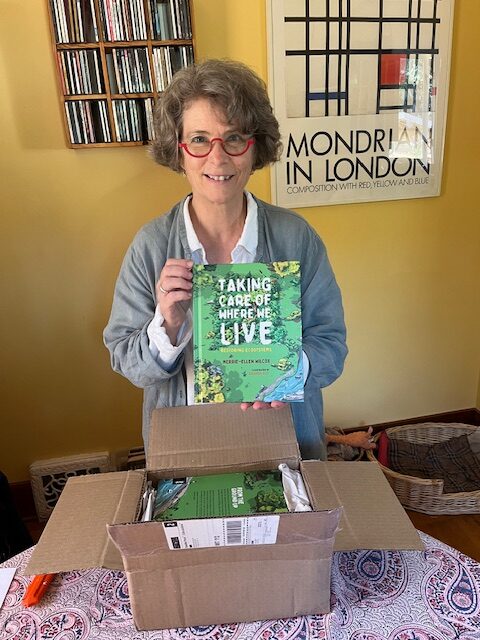October 13 to 18 is International Plain Language Week! Whatever…
The finer points of lists
 A list can be a powerful plain-language tool to help readers find information they might otherwise miss. When used effectively, lists help busy readers skim content so they can grasp ideas quickly and efficiently. Increasingly, however, lists are overused and applied in ways that make them less effective.
A list can be a powerful plain-language tool to help readers find information they might otherwise miss. When used effectively, lists help busy readers skim content so they can grasp ideas quickly and efficiently. Increasingly, however, lists are overused and applied in ways that make them less effective.
A long list is a starting point
When time is tight, it can be tempting to jot down a whole lot of points in a list. Our to-do lists and grocery lists are two examples. In the workplace, the key is to not consider that informal list a final document. Making a long list might capture all the ideas running around in your head, but it’s not a great way to help readers get, find, and use the information they need.
Instead, treat that long list as an outline: use it to plan what you’ll write. To do that, you’ll need to be clear about what your key messages are and how they’re connected. Then you can revise the list, grouping related ideas, adding headings, cutting irrelevant points, and organizing the material so the most important ideas come first.
Use sentences for complex ideas
Bullet points may be concise, but sentences are better at conveying relationships between ideas. Even if a long list of ideas is well organized, readers won’t necessarily spot the connections between them. That’s because bullet points present information, but they don’t explain it. To show the relationships between ideas, we need connecting words like and, because, but, and or to show how and why specific points are important. Sentences provide these links.
The act of reading sentences also helps us absorb complex ideas, because it stimulates our brain. Research shows that our brain activity increases when we read sentences, but not when we read words or lists of words alone. This increase in brain activity seems to be the key to understanding how ideas are related and what a sentence means overall.
Reserve bullet points for key information
When used occasionally, bullet points stand out visually on the page. They’re descended from the boulette—a small open circle created on a typewriter and filled in with a pen—used by advertising copywriters in the 1950s to create decorative space and attract readers’ attention. As researchers Kathryn Neeley and Michael Alley discuss in “The Humble History of the ‘Bullet,’” by the late 1980s, word processors with bullet points built into their default design settings made these marks harder to avoid than to use. The result: PowerPoint slides filled with short statements preceded by bullet points where nothing stood out.
Nowadays, studies show that bulleted lists can be useful when they highlight key information. Todd Rogers, co-author of Writing for Busy Readers, says: “Assuming they’re used to organize related ideas, I think lists are fantastic. … We all agree that if there is a sentence and then a bunch of bullet points, that each of the bullet points resembles each other in some way and some kind and that they are all related to the preceding sentence.” Our brains naturally “chunk” information to process it, and bullet points are discrete chunks that can be skipped or skimmed for meaning depending on their relevance to the reader.
Apply best practices for bulleted lists
So, when and how should we use bulleted lists? Eye-tracking research shows us where readers spend the most time when they look at a page. That data can help us optimize documents so that readers can get, find, and use information quickly and efficiently. Some of the key findings related to bulleted lists are:
- Begin with a lead-in sentence that says how the points are related
- Limit the list to three to seven points for easier reading and retention
- Use a similar line length for each point to make it visually appealing
- Start each point with a different word to make it more memorable
- Make the list parallel (use the same structure for each point)
- Indent and add white space between lines for easier reading
To make your lists most effective in workplace documents, use them sparingly. Write short paragraphs of high-quality content and complement them with the occasional focused list. Reserve numbered lists for rankings or steps in a process, and use text boxes or sidebars for longer or loosely related text. And please, leave the laundry list at home.